In the fast-paced world of business marketing, timing is everything. Whether you’re launching a new product, hosting an industry event, or planning a seasonal campaign, your video content needs to be ready at just the right moment to make the biggest impact.
As a corporate videography team based in Northern Virginia, we at Striking Media often get asked one simple but essential question: “How long will it take to produce our corporate video?” The answer depends on several factors, but is very important and understanding the typical process can help you plan your campaigns and event tie-ins with confidence.
In this post, we’ll break down the steps of corporate video production, provide realistic timelines, and share tips for keeping your project on schedule, whether you’re working on a short social clip or a multi-location brand story.
Why Timeline Planning Matters for Corporate Videos
Corporate videos are more than just a polished piece of content, they’re often part of a larger marketing or communication strategy. Whether the goal is to drive attendance at an upcoming conference, build anticipation for a product launch, or share thought leadership at a trade show, your video’s release date is a strategic milestone.
If the video is late, you risk missing key promotional windows. If it’s rushed, quality can suffer. That’s why knowing exactly how long it will take from concept to delivery is crucial, especially when coordinating corporate videography for events in Northern Virginia where venue schedules and marketing deadlines are often tight.
The Three Phases of Corporate Video Production
Every project is different, but corporate video production generally follows three main phases: pre-production, production, and post-production. Each phase has its own timeline and set of tasks, and all three are interdependent.
1. Pre-Production: 1–3 Weeks
Pre-production is the planning stage, the foundation on which your entire project rests. Skipping or rushing through it can create bottlenecks later.
Key tasks in this stage include:
- Creative brief & concept development: Aligning on the message, tone, and overall purpose of the video.
- Scriptwriting or interview planning: Developing the narrative, questions, or talking points.
- Creating a shot list: Visualizing the scenes and determining filming requirements.
- Logistics: Scheduling shoot dates, securing locations in Northern Virginia, arranging talent, and obtaining permits if needed.
Typical timeline: For a simple talking-head style corporate video, pre-production can be as short as a week. For a larger project with multiple locations, scripted scenes, or high production values, it’s wise to budget 2–3 weeks.
Pro tip: Provide your production company with brand guidelines, previous campaign examples, and key messaging right away to speed up the creative alignment process.
2. Production: 1–5 Days
Production is when the cameras roll. The actual filming time depends on the complexity of the video:
- One-day shoot: Interviews, b-roll in one location, and minimal setup.
- Two–three days: Multiple interviews in different locations, product shots, and b-roll with time built in for moving and set up.
- Four–five days: Larger-scale productions with scripted scenes, multiple talent, and extensive setups.
This phase also involves more complex professional lighting, audio capture, and camera work often with a larger crew.
Typical timeline: For most corporate videos, shooting takes 1–2 days, but preparation, setup, and teardown are part of the equation.
Pro tip: Consolidating filming into fewer days can save both time and budget. Work with your corporate videography team to optimize the shooting schedule.
3. Post-Production: 1–4 Weeks
Post-production is where the raw footage transforms into the polished final product. This stage can be deceptively time-consuming because it’s where the creative and technical artistry come together.







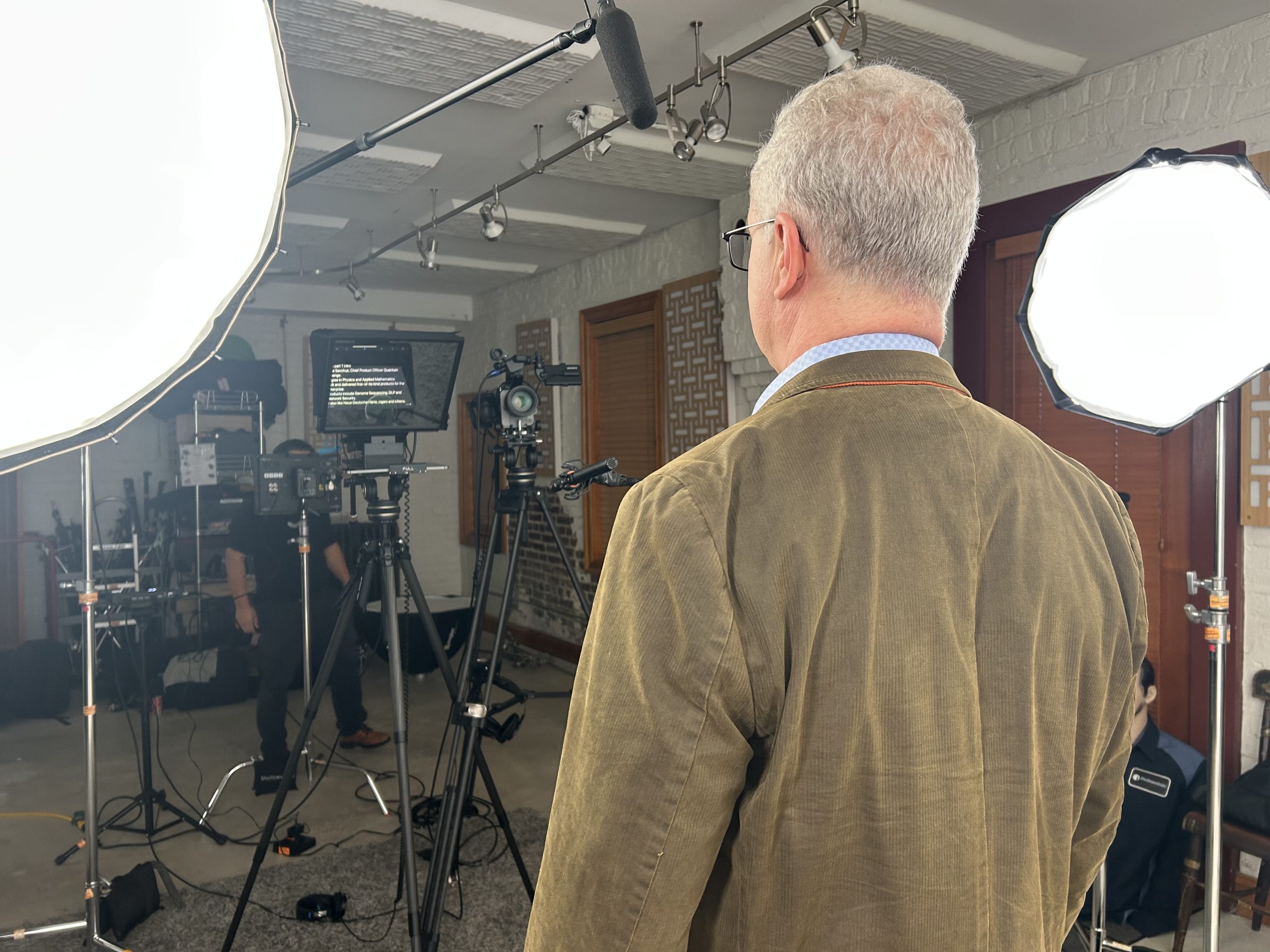
Tasks during post-production include:
- Ingesting & organizing footage: Backing up and sorting all video files.
- Editing: Assembling clips, refining pacing, and structuring the story.
- Graphics & animation: Adding lower-thirds, titles, motion graphics, or product animations.
- Sound design: Mixing audio, removing background noise, and adding music or sound effects.
- Color correction & grading: Ensuring consistent color and creating the desired visual mood.
- Revisions: Incorporating client feedback to fine-tune the video.
Typical timeline:
- Basic edits (one camera, minimal graphics): 1 week.
- Moderately complex edits (multiple cameras, branded graphics, motion effects): 2–3 weeks.
- Highly complex edits (animation-heavy, multiple deliverables): 4+ weeks.
At Striking Media, we try to be flexible. So if you have a rush project or a longer lead time, we will amend our timelines accordingly.
Pro tip: Build in time for 2 review rounds. If you need internal team approval or compliance sign-off, factor that into the schedule from the start.
Putting It All Together: Total Timeline Examples
Here’s what a realistic timeline might look like based on project complexity:
| Video Type | Pre-Production | Production | Post-Production | Total Time |
| Simple talking-head interview | 1 week | 1 day | 1 week | 2–3 weeks |
| Brand story video | 2 weeks | 2–3 days | 2–3 weeks | 5–7 weeks |
| Product launch video with animation | 3 weeks | 2–3 days | 4+ weeks | 7–10 weeks |
| Multi-location corporate documentary | 3 weeks | 4–5 days | 4+ weeks | 8–12 weeks |
Factors That Can Speed Up or Slow Down Your Timeline
Even with a clear plan, real-world conditions can affect timing:
- Availability of key people: Delays in scheduling executives, talent, or interview subjects.
- Location logistics: Securing permits or navigating venue restrictions in Northern Virginia.
- Creative complexity: Adding animation, custom graphics, or high-end visual effects extends editing time.
- Feedback process: Multiple approval layers or late-stage creative changes can add days or even weeks.
- External dependencies: Waiting on brand assets, product prototypes, or marketing materials.
How to Keep Your Corporate Video on Schedule
If you’re producing a video to align with a specific campaign or event, these tips will help ensure you hit your deadline:
- Start earlier than you think you need to. Even a “simple” project benefits from a buffer in case of unexpected delays.
- Be decisive with feedback. Consolidate input from all stakeholders before sending it to your production team.
- Have your assets ready. Logos, brand guidelines, and reference materials should be delivered at the start.
- Trust your production partner. They can advise on what’s realistic within your timeframe and budget.
- Plan your release strategy in parallel. While the video is in post-production, line up distribution channels, social posts, and email campaigns so you’re ready to launch immediately.
